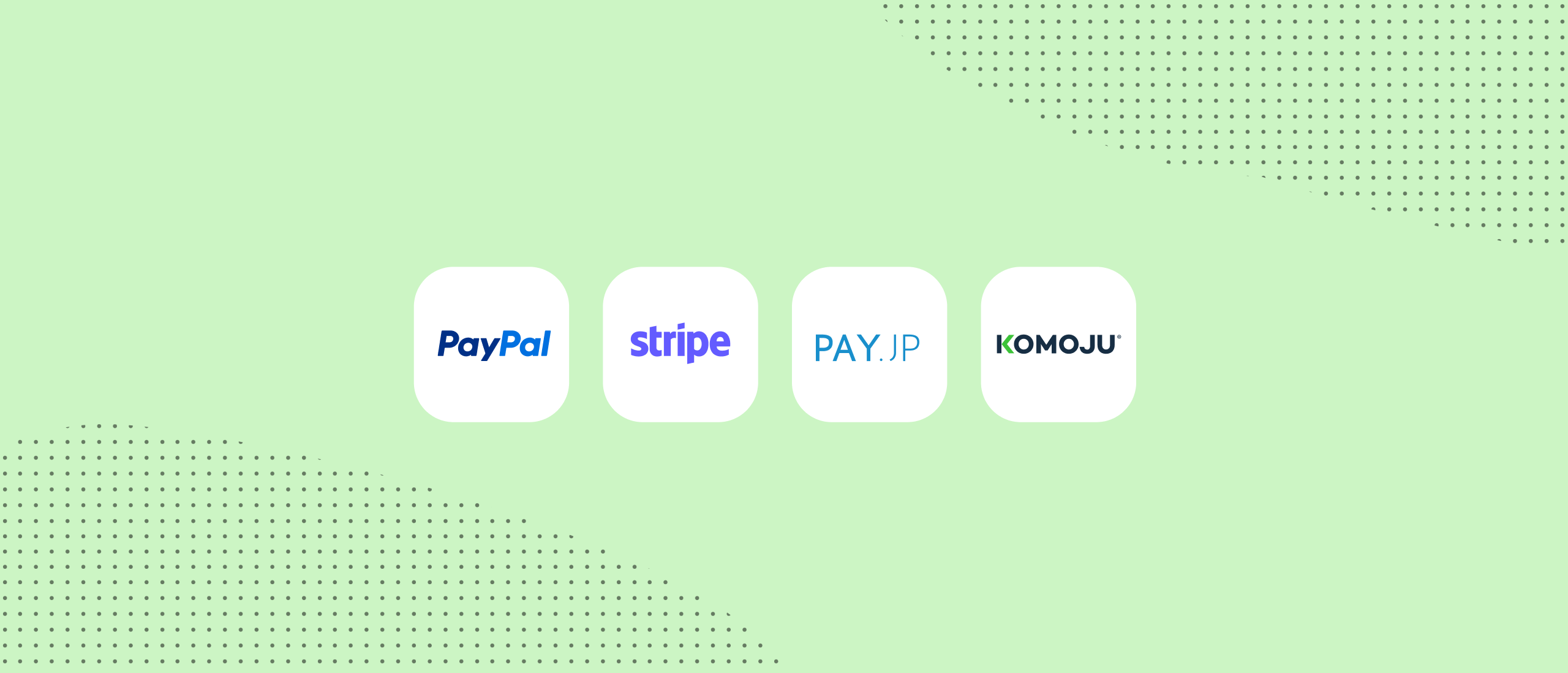If you wish to take payments online via your website or app you will need to use a 3rd party payment service. Which one you choose largely depends on the payment methods you need to support as each service provides different methods, each with different capabilities. In this guide we will look at credit card and digital wallet payments. Additionally, in Japan many people prefer to pay at convenience stores (k/conbini) or through direct bank transfers (furikomi), so we’ve included these in this article as well. We will also introduce you to three popular payment service providers and outline which payment methods they each support.
Payment service providers
Stripe
Stripe originally began offering payment services to American businesses but has since expanded globally to over 40 countries including Japan. Stripe is used by international companies such as Slack and Shopify as well as Japanese companies such as Freee and Cookpad. To take payments on Stripe you must have a registered company. Tacchi has a long history of working with Stripe. We were one of the first companies in Japan to use their service and also the first to become a verified partner.
Komoju
Komoju is a Japan based global payments platform provided by Degica. They allow businesses to offer a wide range of Japan specific payment methods that are unique to the country. Komoju powers the payments for businesses such as Steam, the global video game distribution service, and Razer, the international gaming hardware manufacturer. You can take payments with Komoju as a sole proprietor or as a registered company. Tacchi has experience using Komoju payments and has completed several projects for Degica.
Pay.jp
Pay.jp is a Japan exclusive payments platform, suitable for C2C, B2C, and B2B. Boasting a simple process for adding credit card and Apple Pay to your app, Pay.jp shows a variety of real-world usage examples, including e-commerce, SaaS, online reservations, donation services, and leisure-related facilities. Pay.jp also offers payment plans tailored to suit startups, travel-related companies, and NPOs. If your team does not include Japanese language-capable members, however, Pay.jp may not be your best option.
PayPal
PayPal is one of the first online payment processors in the world and rose to popularity in the west thanks to its association with Ebay. It originally allowed users to make payments on websites without having to divulge their credit card details with the vendor. Instead, they would pay via their PayPal account which kept their credit card details private. In some sense it was a precursor to the wallet payments that have become popular today. For a long time its feature set did not grow and it was notorious for being difficult to develop for. However, in recent years the company has increased its services and now offers, amongst others, a PayPal app for wallet payments and online credit card processing for customers who don’t have PayPal accounts. Whilst it may be popular in the west it is not as well known in Japan. Tacchi has not used it for any of our projects.
Payment Methods
Credit Card
Suitable for: Ecommerce, marketplace, on-demand businesses, SaaS and subscription based services.
Processor Fees: Processing fees 3~4%. Usually no fees for refunds.
According to Stripe, Credit cards are the most common online payment method in both Japan and America allowing you to serve a broad range of customers. Although credit cards can slow customers down at checkout, requiring them to enter their card details, they do allow your business to save their details on file so future checkouts can be completed faster. They provide immediate confirmation of sale allowing you to quickly fulfil your goods and services. Credit cards also allow recurring charges to take place without the need for any reverification from your customer making them perfect for subscription based services. Finally, it is also possible to authorise a charge but actually charge the customer’s credit card several days later. This is perfect for businesses who promise a good or service in the near future but wish to enter into a business relationship with a customer today.
Pros
- Are the most common online payment method and thus allows access to the vast majority of online customers
- Payment is immediately confirmed.
- Supports recurring payments.
- Refunding incurs little if no cost
Cons
- Younger and older demographic may not be able to / prefer to pay this way (Fact check required).
- Higher risk of fraud and disputes than the other discussed payment options (According to Stripe)
- Requires credit card information to be inputted at point of purchase and thus slows down the purchasing process compared to digital wallet payments.
Service provider breakdown
| Komoju | Pay.jp | Stripe | PayPal | |
| American Express | ||||
| Discover | ||||
| Diners | ||||
| JCB | ||||
| Mastercard | ||||
| Visa | ||||
| UnionPay |
(*) JCB is the most popular local Japanese credit card company with over 140 million card members. JCB has a high average transaction value compared to other credit cards, but its processing fee is also usually a little higher. It also has a lengthier approval process and you may find, depending on the payment service you use, that you will have to wait longer to be approved to use JCB than the other credit card companies.
Wallet payments
Suitable for: Ecommerce, marketplace, on-demand services, SAAS and subscription based services.
Processor Fees: Processing fees 3~4%. Usually no fees for refunds but may apply.
Wallet payments allow users to register their credit card with their device’s wallet such as Apple Pay or Google Pay, or with a 3rd party payment app such as PayPal, PayPay or Merpay. They can then pay quickly after completing a simple verification step such as tapping to pay using NFC technology, or scanning a QR or barcode. Since the details are registered once, the customer does not have to register their details at every online store / service they use. Instead they can buy in one click at any business that offers wallet payments. Since each payment attempt involves some form of verification, fraud and disputes are also reduced. Stripe also allows you to use them for recurring charges.
Pros
- Often supports one click payments so facilitates speedier checkouts
- Verification is required so reduced risk of fraud and disputes
- Recurring payments (e.g. Apple Pay) is possible on Stripe
- Payment is immediately confirmed
Cons
- Not as widely used as credit cards
| Komoju | Pay.jp | Stripe | PayPal | |
| PayPal | ||||
| PayPay | ||||
| Merpay | ||||
| LINEPay | ||||
| Apple Pay | ||||
| Google Pay | ||||
| Microsoft Pay | ||||
| WeChat Pay (Popular with Chinese customers) | ||||
| Alipay (Popular with Chinese customers) | (Beta) |
= recurring payments are supported
= Available if you use PayPal’s BrainTree integration, however this is not currently available in Japan.
Konbini Payments
Suitable for: ecommerce, marketplace (Confirm)
Processor Fees: Processing fee 3~4%. Refund fees usually apply.
Konbini payments are Japan’s second largest payment method after cards for e-commerce with transactions making up to 18% of the $167 billion B2C transaction volume. Nearly 40% of Japanese shoppers have paid for an online purchase at a convenience store.
Konbini payments allows customers to purchase goods and services by paying for them at one of 34,000 convenience stores in Japan. Upon purchasing an item on your website, they receive a payment code which they use to make payment at a store. Once payment is completed your system is notified so it can complete fulfilment.
Konbini payments have traditionally been used in ecommerce to power one-time payments. Due to the complexity and cost of this system, konbini payments were a method only big companies could afford to implement in house but now payment providers have created their own solutions which you can now use.
Whilst they do open you up to more customers who don’t have a credit card, payment is delayed and this can add additional complexity to fulfilment management and inventory control.
Stripe offers the ability to use konbini payments to pay for subscriptions. However, whilst this allows customers who don’t have access to a credit card to subscribe to your service, it requires them to continually pay at the convenience store for each recurring payment. This added friction will likely have a negative impact on your churn so you may want to guide customers to use more traditional subscription payment methods such as credit card and wallet pay.
Pros
- Payment is made in person at a convenience store so reduced risk of fraud and disputes
- Broadens your reach to customers who don’t have access to credit cards or are hesitant to use them due to security concerns.
Cons
- Not as widely used as credit cards
- Payment is delayed so this stalls fulfilment of goods and services and can add complexity to tracking inventory and may require more work to implement into your application.
| Komoju | Pay.jp | Stripe | PayPal | |
| Konbini Payments |
= recurring payments are supported
Bank Transfer
Suitable for: professional services, enterprise SaaS billing, high value purchases
Processor Fees: Processing fee 1–2%. Refund fees apply.
Known as furikomi (振り込み) in Japan, bank transfers allow a customer to transfer money from their account to your own account. They make sense when:
- You need to charge large amounts of money that may surpass the upper limits of other payment methods such as credit cards.
- Your customers need time to prepare the funds to pay you.
- Your customers are only able to or insist on paying via bank transfer.
However, invoicing and bank transfers typically involve lots of manual work to reconcile received money with the originating invoices at the end of every month. Refunds can not be dealt with automatically and customers are prone to mistakenly transferring incorrect amounts making it all a tiring process.
To solve these problems, Stripe, and to some extent Komoju, have created their own bank transfer solutions that help to automate some of the process. They can:
- Send invoices for both one off payments or recurring subscription payments.
- Automatically reconcile the invoices with received monies.
- Facilitate refunds.
- Provide tools to help handle mistaken payments
This does incur a processing fee however, so you will need to decide whether the features the processors provide are worth the cost over handling bank transfers manually.
Traditionally, professional services have often billed via bank transfers due to the high cost of their service and send their customers an invoice to give them time to arrange the payment.
Similarly, enterprise SaaS who bill large amounts on an annual basis may find their customer’s require payment to be made via bank transfer to meet their procurement rules. However, bank transfers do introduce extra friction and this could negatively impact churn for subscription businesses.
Pros
- Payment is made directly from a customer’s bank account which requires them to verify themselves and thus fraud and disputes are reduced (TBC).
- Accessible to anybody with a bank account
- A well trusted way to pay money
- Suitable for highly priced goods and services
Cons
- Payment is delayed so this stalls fulfilment of goods and services and can add complexity to tracking inventory
- Reconciling received money with invoices (though some payment services like Stripe can handle this for you).
- Arguably more friction than using credit cards or Wallet Pay.
| Pay.jp | PayPal | Stripe | PayPal | |
| One time payments | ||||
| Recurring payments |
Choosing the right payment options
No two businesses are alike, and your needs may be different from others, but here are some payments setups that we’ve found to work well for common business types:
E-commerce and market places
These businesses usually desire short checkouts, immediate dispatch of goods or services and face a higher risk of fraud and disputes than other businesses.
Credit card payments are the most common form of online payment and because the payment can be immediately confirmed by the card issuer, they allow for goods and services to be dispatched quickly. However, they do require a longer checkout flow for the first purchase and fraud and disputes can be problematic.
Wallet payments often allow for one-click payments which facilitates a speedy checkout flow. Since these payments often require the customer to complete a one step verification process, the risk of fraud or disputes is reduced.
Konbini payments are also available and allow people who don’t have credit cards to still be able to purchase online. Since customers have to pay in person at the convenience store, fraud is reduced. However, this trip to the convenience store also means payments are not immediate and thus can lead to abandonment, slows down the fulfilment of goods, can complicate inventory management and require more development work.
Software as a service (SaaS), subscription based products
These businesses need to be able to charge in the background on a schedule without requiring any action from the customer. Prompting customers for payment every month may lead to increased churn so keeping recurring payments automated is essential.
Credit card and wallet payments are best suited here as they both allow for recurring payments without the need for action from the customer and thus reducing churn.
For B2B SaaS, your enterprise customers may request to be billed annually via invoice. In this situation bank transfer would be the only option but it does require reminding the customer to pay for the next year and could cause cancellations due an explicit “decision” event. Some payment services also send a link with the invoice to allow the customer to pay by credit card as well.
Professional services
Professional services such as attorneys, contractors, and agencies often charge large amounts in smaller volumes, sometimes exceeding the limits of the other payment methods. In this situation, delivering an invoice and requesting payment via bank transfer is the only option. Using a payment processor to handle the payments would allow for automatic reconciliation and easier ways to manage incorrect payments but it would come with a 1-2% processing fee which could be too costly. In this case, handling the transfer manually would be the best option.
Sometimes these services will often charge a smaller amount for initial consultations. In this scenario wallet and credit card payments would be ideal due to customer’s often wanting to set up a meeting quickly.
Wrapping up
These are just some of the many payment methods that each of these providers provide. Komoju for instance also enables you to take payments via your customer’s cellphone carrier and Stripe also has support for point of sale terminals. We encourage you to visit their sites to find out more details and see what works best for you.
If you require support for integrating online payments for your product or service, or are looking for a team to build you a new application then please do not hesitate to get in touch. We have many years experience of building payment-enabled web and mobile applications including e-commerce, on-demand delivery services and B2B SaaS.
 Back to Articles
Back to Articles